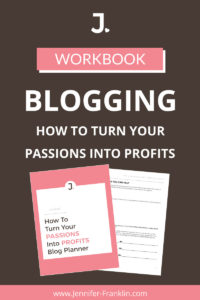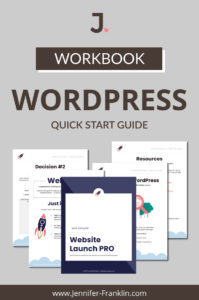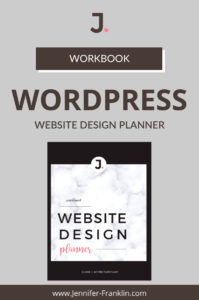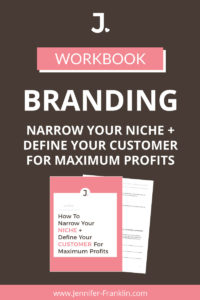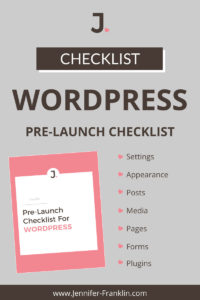How to disable gutenberg WordPress editor
// WordPress Tutorial
Have you logged into your WordPress website and noticed that the way you edit your pages and posts has changed?
If so, don't freak out!
WordPress rolled out a new block editor in the update to 5.0+ and it has changed the way you can edit your WordPress website.
Just maybe...
You prefer not to learn how to use the new editor...yet.
Or you already use a page builder such as Beaver Builder to build your WordPress pages.
RELATED | CLICK HERE to learn how to create WordPress website pages like a BOSS!
Here's how to easily disable the Gutenberg WordPress editor and get the Classic Editor back in just a few easy steps:
- Login to your WordPress dashboard.
- Scroll down and click on PLUGINS and click on ADD NEW.
- Select the CLASSIC EDITOR plugin, click ACTIVATE and then click INSTALL.
That's it!
Once the WordPress Classic Editor plugin has been installed and activated, your website will be returned to the original editor.
What do you think?
Do you prefer the Classic Editor or the new Gutenberg blocks editor?
Leave me a comment below.

RESOURCES MENTIONED
SAVE FOR LATER > PIN ME!