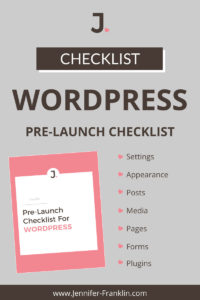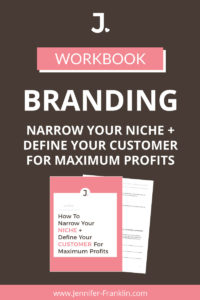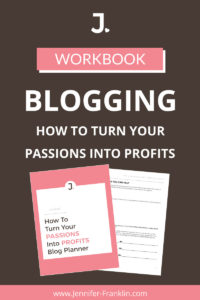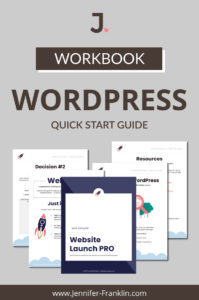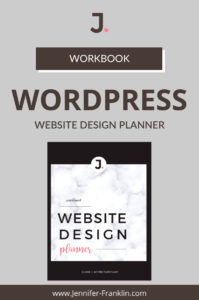how to add a twitter feed to your website
// WordPress Tutorial
In today's video, you will learn how to add a Twitter feed to your website.
Here's how to embed your Twitter feed on your WordPress website in just a few easy steps:
- Go to publish.twitter.com to access the Twitter embed code generator. You will land on a page that looks like the one below.
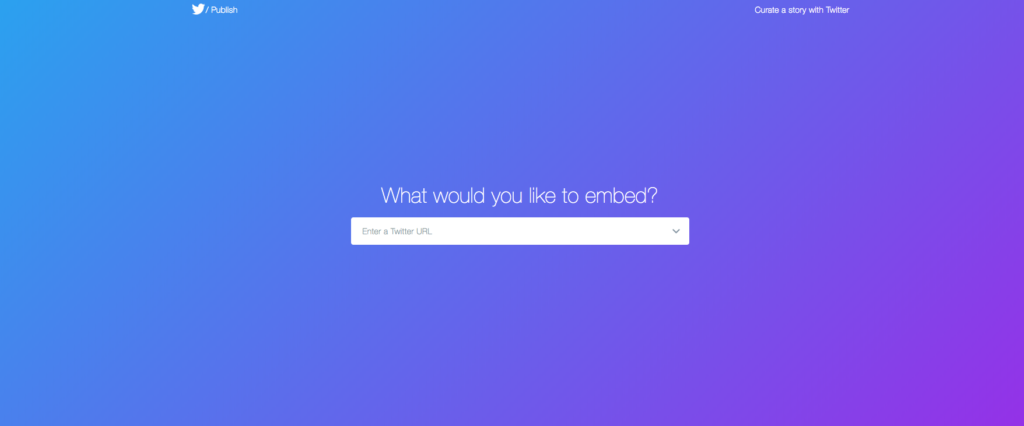
2. In the section titled, "What would you like to embed?" type in your Twitter handle starting with the @ symbol. Or enter your Twitter URL.
3. Click on SET CUSTOMIZATION OPTIONS to customize the height and width, background color, link color and language like you see in the image below. Click UPDATE.
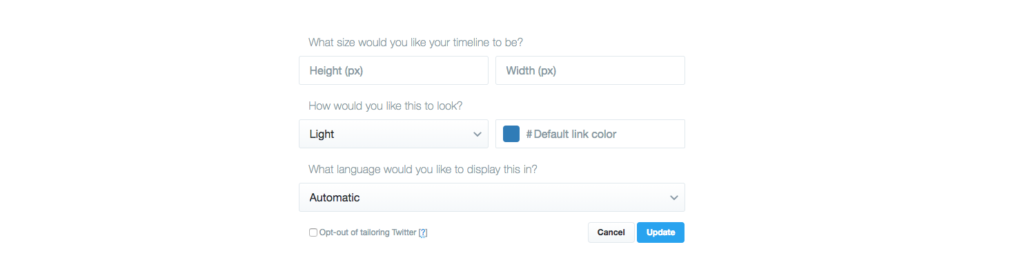
4. Click COPY CODE to copy the HTML code.
5. Head over to your website and PASTE the code directly into the HTML portion of your site.
6. SAVE your changes.
That's it!
Click on VIEW PAGE to confirm that your Twitter feed displays correctly on your website.
If so, then you are good to go!
RELATED | CLICK HERE to learn how to add your Instagram feed to your WordPress website.
What do you think?
I hope you found this video useful. If so, leave me a comment below.
Chat soon,

RESOURCES MENTIONED
SAVE FOR LATER > PIN ME!