How to get free premium WordPress themes: Download + Install StudioPress Themes (with demo content)
// WordPress Tutorial
Wondering how to get free premium WordPress themes? In this article, you will learn how to download and install StudioPress themes free with demo content.
Get your WordPress website set up in just 5 EASY STEPS:
But first, I hear from so many of you who are FRUSTRATED AND CONFUSED when it comes to WordPress themes.
You have questions like:
○ What is a premium WordPress theme?
○ How do I choose a WordPress theme?
What is a premium WordPress theme?
Premium WordPress themes are themes which have been professionally designed and coded, include advanced features and functionality, and come with on-going support from the theme author.
In addition, premium themes come with far more functionality out of the box than most free themes and are sold for a fixed price that typically renews annually.
What I love most about premium WordPress themes is the ongoing theme support and updates that you get will help to keep your site more secure in the long run.
How to choose a WordPress theme?
Choosing a WordPress theme can be a daunting task and this is where I see so many new WordPress users get stuck.
You are wasting a lot of time searching and trying hard to find the perfect WordPress theme.
Trying to find the best WordPress theme is a lot like trying to find the perfect pair of jeans…you have to try on A LOT of pairs before you settle on the right one.
Finding a WordPress theme doesn’t have to be that hard…
Here are a few tips to help you choose the right WordPress theme for you:
- Choose a theme that works for you and one that doesn’t need a lot of customization to fit your needs
- Look for a theme that is lightweight meaning it doesn’t come with a lot of “extras” bundled in that you don’t need.
- Start with a theme that is mobile friendly.
- Find a theme that is fast loading out of the box because a slow loading website can negatively impact your user experience and SEO.
This WORDPRESS TUTORIAL is for you if...
- You are just getting started building your online business.
- You are ready to create your WordPress website and you want to get free premium WordPress themes with your hosting plan.
- You want fast, reliable WordPress hosting.
This training is not for you if you have an existing WordPress website or if you have a budget of less than $15 per month.
If this sounds like you, then I recommend watching THIS VIDEO TUTORIAL to help you get your WordPress website set up on a budget.
PRO TIP: Flywheel will pick up and move your existing WordPress website to their fast, cloud-based platform for you. CLICK HERE to learn more about this FREE service.
I created the following video to show you step by step how to get free premium WordPress themes so you can stop wasting time searching for the perfect theme and get your website set up today.
By following the steps in this WordPress tutorial, you will get access to 30 + premium WordPress themes free (including the Genesis Framework) when you host your WordPress website on Flywheel.
STEP ONE: Create your WordPress hosting account
Here’s how to get your new account set up on Flywheel and get immediate access to over 30 StudioPress themes free:
- CLICK HERE to create your Flywheel Account
- Click on SIGN UP.
- Enter your account information and click SIGN UP.
- Check your email and follow the steps to confirm your account.
STEP TWO: Create a new WordPress Site
- From your Flywheel dashboard, click on CREATE A NEW SITE.
- Enter the requested information to create your new website.
- Click on CREATE SITE.
- Flywheel will send you an email once your website is ready.
STEP THREE: Choose a theme
Next, you will choose a theme from the library of 30 + premium WordPress themes:
Following are the StudioPress WordPress themes that are available with your Flywheel hosting account.
Links to the StudioPress themes are included below:
STEP FOUR: Download your theme
Here's how to download your premium WordPress theme and the Genesis Framework.
- Login to your Flywheel account; scroll down to the dashboard footer and click on THEMES under the GET STARTED section.
- Choose a theme from the list of premium StudioPress themes and click DOWNLOAD.
- On the next page you will need to click BOTH the DOWNLOAD GENESIS and DOWNLOAD THEME.
STEP FIVE: Upload theme to your website
Here's how to upload and install your premium WordPress theme and the Genesis Framework to your new WordPress website:
- Click on DASHBOARD at the top of the Flywheel page to go back to your Flywheel dashboard. Click on the website that you want to install the WordPress theme on.
- Click on WP ADMIN and enter your username and password to login to your WordPress dashboard.
- Scroll down and click on APPEARANCE > THEMES.
- Click the ADD NEW button.
- Then click UPLOAD.
- You will need to install the Genesis Framework first in order for your StudioPress theme to work. Click CHOOSE FILE and upload the GENESIS .zip file that you downloaded. You can also drag and drop the .zip file onto the CHOOSE FILE button.
- Click INSTALL NOW and ACTIVATE.
- Next, you will upload the theme file following the same process. Click on the CHOOSE FILE button and browse for the theme file (in .zip format) from your hard drive. Next, click INSTALL NOW and then ACTIVATE.
That's it!
In today's video, you learned how to create your WordPress hosting account and set up a new WordPress site, choose a free premium WordPress theme, download your theme and the Genesis framework and finally how to upload and install your theme with demo content.
Do you have a question about WordPress?
Leave your comment below.
Have an amazing day!

RESOURCES MENTIONED
SAVE FOR LATER > PIN ME!





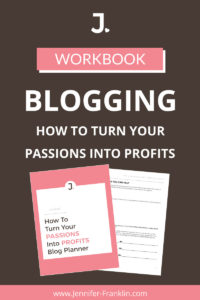
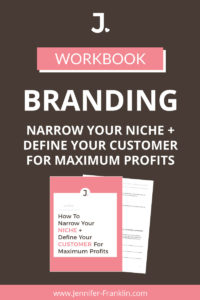
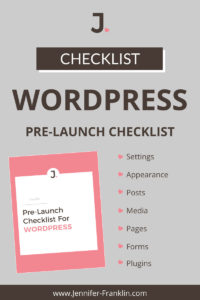

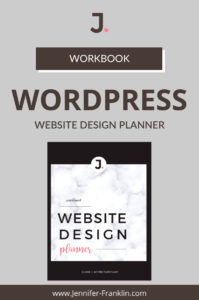
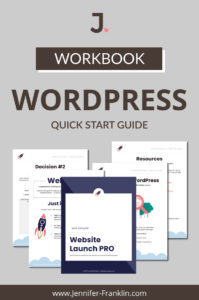


Thank You Jen.
Never heard of FlyWheel and really love that their hosting plans come with lots of Premium themes without any extra cost.
And yeah, your amazing guide is not for the people who aren’t happy to spend at least $15/month.
Straightforward and simple walkthrough guide.
Thank you for all your efforts.
Keep sharing!
Nimesh, So glad you found this WordPress tutorial helpful! 🙂