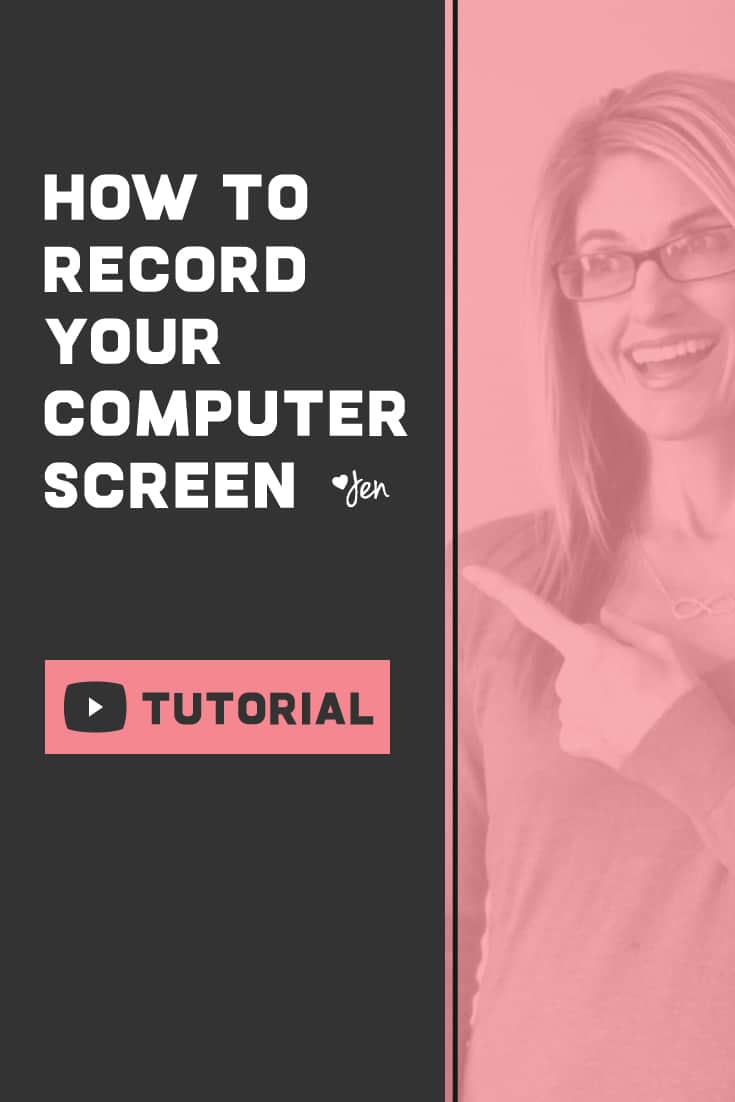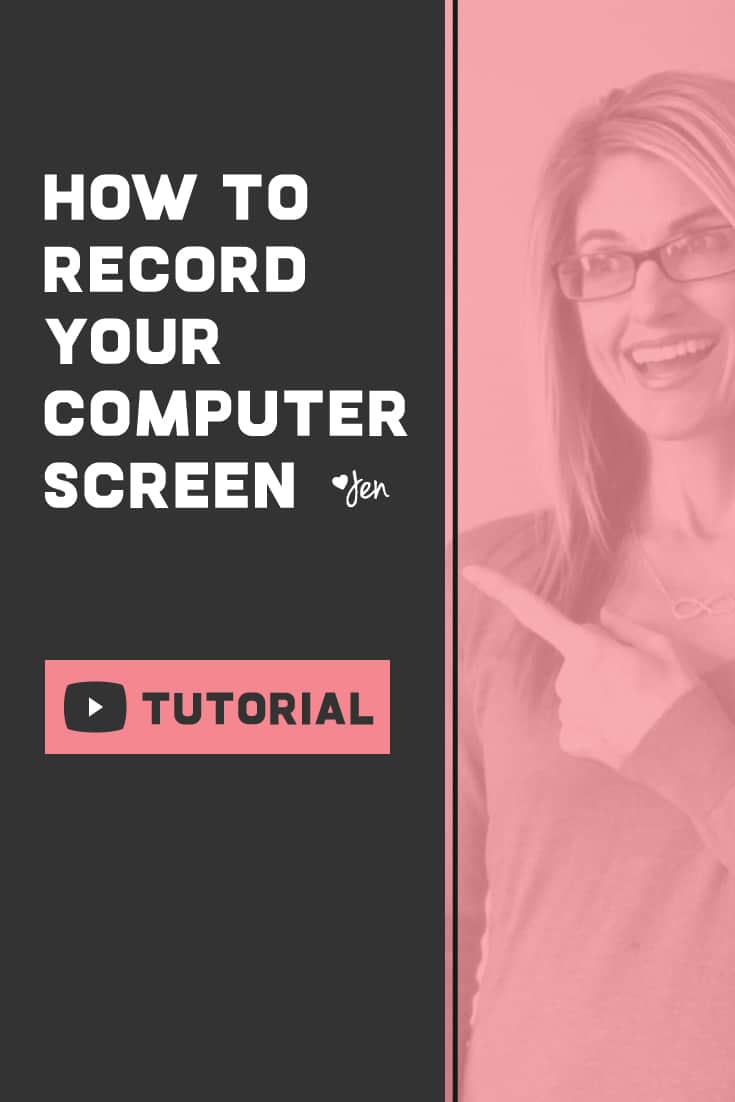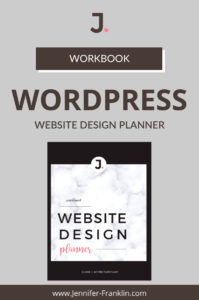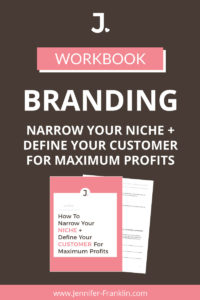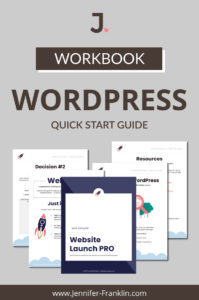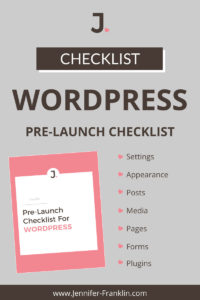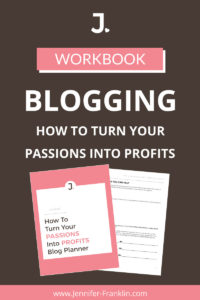HOW TO RECORD YOUR COMPUTER SCREEN FOR FREE
// Business Tips
In today's video, you will learn how to record your computer screen using a free Google Chrome extension.
The problem
The problem is you want to be able to quickly and easily record a video from your browser for free and without taking a lot of time.
The solution
The solution is to use a FREE Google Chrome extension like Vidyard that allows you to click and record in your browser so that you can capture your screen, share your video and track who's watching it!
Here's How to Record Your Computer Screen
By the end of this tutorial, you will have learned how to record your computer screen using the following free Google Chrome Extension: Vidyard
1. Install VIDYARD
CLICK HERE to visit Google Chrome's Extension library and click on button to install Vidyard.
2. Click on Vidyard Icon
Click on the Vidyard Icon from the Google Chrome browser.
3. Click RECORD
To begin recording your video, click the RECORD button found on the Vidyard pop-up box. When you are finished recording, click on the square stop button. You will be notified once your video is ready.
4. Share Your Video
You can share your video via a direct link, a link and thumbnail or embed on your website.
Click on the SHARE button in the upper right hard side of your video's page.
That's it!
I hope you found this video useful.
Have an amazing day!

RESOURCES MENTIONED
SAVE FOR LATER > PIN ME!