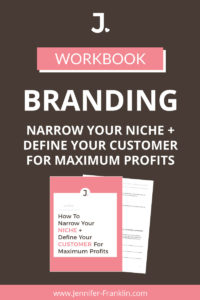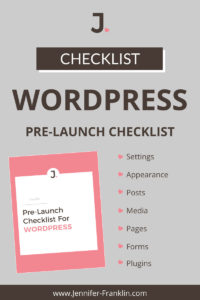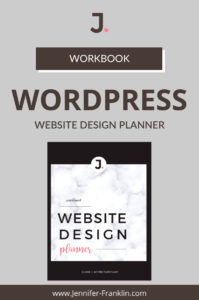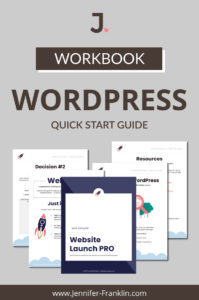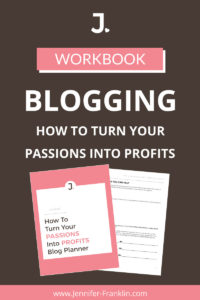Wondering how to get more traffic to your website for FREE even if you're starting at ZERO with no ad budget?
Get My Free Traffic Cheat Sheet
By checking the box below, you agree to receive occasional freebies and marketing emails from me. You can unsubscribe at any time. Please review the privacy policy and terms.
The problem is you’ve launched your website and even though you’re posting like crazy to social media and asking all of your friends to like your page, you’re still not getting the kind of quality traffic to grow your business.
In this video you will learn THREE strategies that you can start using TODAY to get traffic to your website and grow your business fast without spending time posting on social media and wasting money experimenting with Facebook ads.

I GET IT.
You’ve launched your website…and are waiting for a flood of traffic, but the truth is it can take time.
Over the past few months, I’ve been working with clients to get their online business websites created and launched and what I’ve found is that the problem is many entrepreneurs launch their website and expect a flood of traffic to come the minute their website goes live.
The truth is it just doesn’t work that way.
Here’s what you might be doing:
- Spamming your friends and family
- Posting like crazy on social media
- Experimenting with Facebook ads
In this video you will learn 3 proven strategies to get traffic to your website quickly even if you’re starting at zero.
Make sure you stay tuned for #3 because it’s my number 1 traffic generator and I think it might surprise you.
Get My Free Traffic Cheat Sheet
By checking the box below, you agree to receive occasional freebies and marketing emails from me. You can unsubscribe at any time. Please review the privacy policy and terms.
Strategy #1: Google My Business
It's important to get your Google My Business listing setup right away. It can help your business show up in search when it matters most: when a customer is looking for your products or services.
By having your Google My Business listing verified it puts you in control of the content that you share.
Here's how to create your Google My Business Listing
- Go to google.com/business to get started
- Click to SIGN IN with your business Google Account (or you can create one if you don't already have one.
- Enter your business name
- Enter your business address
- Check HIDE MY ADDRESS if you do not have a physical location
- Choose your business category
- Add your business phone number + website
- Verify your business
- Check that all relevant business information, logos and images are kept up to date
Download your copy of my FREE TRAFFIC CHEAT SHEET and get started.
PRO TIP: Set up a separate Google Account to use specifically for your business. This will allow you to take advantage of all of the free tools Google has available (Google My Business, Google Search Console, Google Analytics, Google Site Kit, YouTube, Gmail, Google Drive, Google Docs, Google Sheets, etc.) and access them all in one place.
RELATED: How to Backup Your WordPress Website to Google Drive
Strategy #2: Get Featured On Podcasts
Another way to get traffic to your website and build your authority at the same time is by getting featured on podcasts. Even when you are starting out you can get on smaller shows and build your way up.
Here's how to get featured on podcasts and YouTube shows
To get started, make a list of the kinds of podcasts you could pitch and get specific about how you can help their audience.
- Search Google for "TOP PODCASTS FOR [YOUR NICHE]"
- Find roundup blog posts and make a list of the top podcasts (use page 5 of my FREE TRAFFIC CHEAT SHEET)
- Take one podcast at a time and enter it into the search function of the Apple Podcast app
- Scroll down to the bottom and find the "You Might Also Like" section
- Add these shows to your list
- Repeat the above steps until the shows no longer seem like a good fit
- Use the email template (see page 6) to draft your email
- Pitch yourself 5 times per week
Strategy #3: Pin to Pinterest
My third strategy to get free traffic to your website fast is by sharing your content to Pinterest. Pinterest is the most underrated traffic source out there - in my opinion. 🙂
Pinterest drives thousands of leads to my website and millions of views on Pinterest.
This is true for most ANY business AND best of all, Pinterest can help you create an incredible surge of quality traffic for FREE.
Pinterest is an incredible search engine tool that is perfect for businesses to grow online. The problem is, most business owners either do not have their Pinterest account set up correctly or are not using Pinterest to increase their website traffic.
Here are some quick facts about Pinterest:
- There are 416 million monthly active users.
- There are 2 billion monthly searches.
- 97% of searches are unbranded meaning people are looking for inspiration so you don’t have to be a big brand name to get noticed. 72% of Pinterest users say they are inspired to shop even if they weren’t originally looking
- 83 % of Pinners make a purchase.
The problem is most people are using Pinterest the wrong way.
Pinterest is not a social media platform like most people think. Just like YouTube and Google, Pinterest is a search engine.
Pinterest has an algorithm called the Smart Feed and like Google and YouTube that displays the best, most relevant information first.
The difference being that Pinterest shows users images as opposed to text results for Google or video results for YouTube.
Here's how to create your Pinterest account
- Go to pinterest.com/business/create to get started (see page 7 of my FREE TRAFFIC CHEAT for a checklist and helpful links)
- Claim your website
- Apply for Rich Pins
- Upload your profile image
- Edit your profile cover
- Add your profile title [BUSINESS NAME | KEYWORD + KEYWORD]
- Add your profile bio using keywords
Next, you will want to optimize your account for search
Pinterest is a search engine so you need to tell Pinterest about your business using keywords and keyword phrases (from page 8 in your FREE TRAFFIC CHEAT SHEET) in the following areas:
- Board Titles - use keyword phrases, not fancy names
- Board Descriptions - use keywords and keyword phrases to describe what each board is about
- Upload Board Covers - 600 x 600 pixels; pin to board; edit board and choose image
- Pin Titles - use keyword phrases
- Pin Descriptions - use keywords; use a call to action to get the viewer to click through.
Create pins and start pinning
In order to get the most out of your Pinterest Marketing strategy you need to be sharing.
Pinterest gives priority to your website content; pin daily to get best results.
- Use a design tool like Canva to create your pins (The ideal Pinterest image size is 1000 x 1500 pixels and an aspect ratio of 2:3)
- Upload your pin to your blog post
- Pin your content directly from your website to Pinterest when possible
- Post frequently
- Schedule your pins in advance using Tailwind to save time (PLUS, on average Tailwind users get 6.9x more repins on Pinterest)
Get My Free Traffic Cheat Sheet
By checking the box below, you agree to receive occasional freebies and marketing emails from me. You can unsubscribe at any time. Please review the privacy policy and terms.