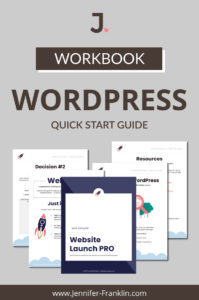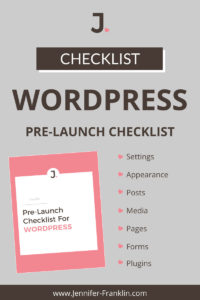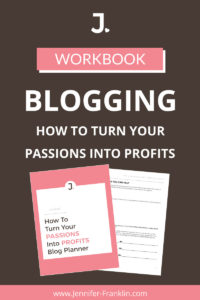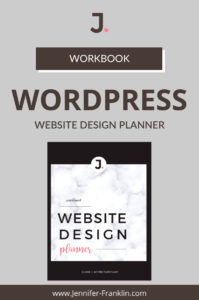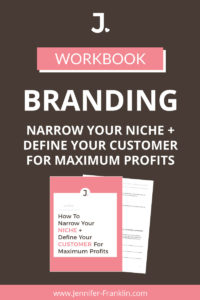Embed YouTube Video (A Step-by-Step Guide)
// WordPress Tutorial
In today’s video, you will learn 3 easy ways (step-by-step) to embed a YouTube video into your WordPress website.
You can embed both your own YouTube videos or other people’s videos into your WordPress website. The first way to embed your YouTube video in WordPress is with the Gutenberg editor.
How to embed a YouTube video using the Gutenberg block editor
- Login to your WordPress website and either create a new page or click EDIT on an existing page that you want to add your YouTube video.
- Click on the PLUS (+) button in the top left-hand side of the page to access the Gutenberg blocks library. Click the HTML block.
- Go to YouTube.com and click on SHARE located below your video.
- For the HTML block, click on EMBED and copy the code. Paste the HTML code into the HTML block on WordPress.
- Alternately, you can use the Gutenberg VIDEO block. Go to YouTube and click on SHARE below your video. Copy and paste your video URL into the VIDEO block on WordPress.
- Preview your page. If everything looks good click PUBLISH or UPDATE to save your changes.
A related question that I get asked a lot is: How do I embed a YouTube video into a wordpress blog post?
The process is the exact same as above where I outlined how to embed a YouTube video using Gutenberg. You can follow the same steps to embed your YouTube video into your WordPress posts.
How to embed a YouTube video in Beaver Builder
The second way to embed your YouTube videos in WordPress is using the Beaver Builder page builder.
1. Install BEAVER BUILDER plugin
CLICK HERE to get Beaver Builder plugin if you don't already have it installed.
2. Create a NEW page or post
Click on the + NEW button at the top of your WordPress website, then either PAGE or POST.
3. Click LAUNCH BEAVER BUILDER
To edit your page or post using Beaver Builder, click the LAUNCH BEAVER BUILDER button. This will open up the Beaver Builder page builder editor.
4. Locate the VIDEO module
Click and drag the VIDEO module onto the page.
5. Go to YouTube.com
Click on SHARE below your video.
6. Click EMBED
Click on EMBED and copy the code.
7. Return to WordPress
Paste the HTML code into the Beaver Builder module.
8. Click SAVE.
How to embed YouTube video in Elementor
The third way to embed your YouTube videos in WordPress is using the Elementor page builder.
1. Install ELEMENTOR plugin
CLICK HERE to get the ELEMENTOR plugin if you don't already have it installed.
2. Create a NEW page or post
Click on the + NEW button at the top of your WordPress website, then either PAGE or POST.
3. Click EDIT WITH ELEMENTOR
To edit your page or post using Elementor, click the EDIT WITH ELEMENTOR button. This will open up the Elementor page builder editor.
4. Locate the BASIC VIDEO element
Click and drag the BASIC VIDEO element onto your page. Set the Source to YouTube.
5. Go to YouTube.com
Go to YouTube.com and copy the URL of your video.
6. Return to WordPress
Paste the YouTube link into the Elementor element.
8. Click PUBLISH.
That's it!
Today you learned 3 easy ways to embed YouTube videos into WordPress using Gutenberg, Beaver Builder and Elementor.
Do you have a question about WordPress?
Leave your comment below.
Have an amazing day!

RESOURCES MENTIONED
SAVE FOR LATER > PIN ME!