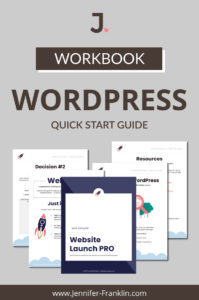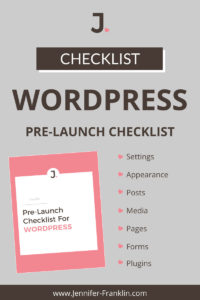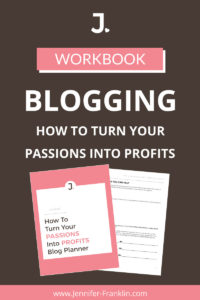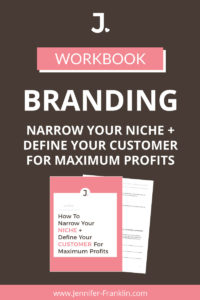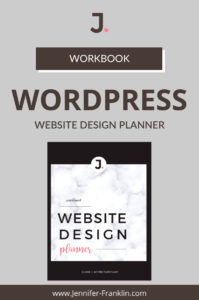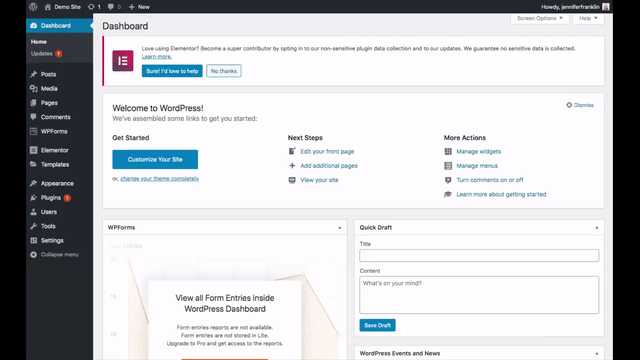
How to insert html tag into header?
This WordPress tutorial question comes from YouTube:
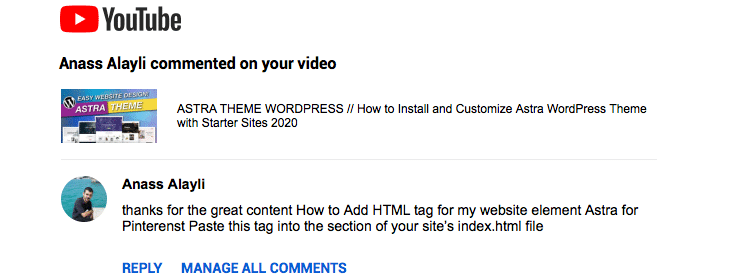
Here’s how to easily add HTML tag to the header section of your WordPress website with the Insert Headers and Footers plugin.
1. Go to PLUGINS > ADD NEW. Search for Install Header and Footer plugin. Click on INSTALL and ACTIVATE.
2. Go to SETTINGS > INSERT HEADERS and FOOTERS
3. Paste your HTML code into the header section and click SAVE.