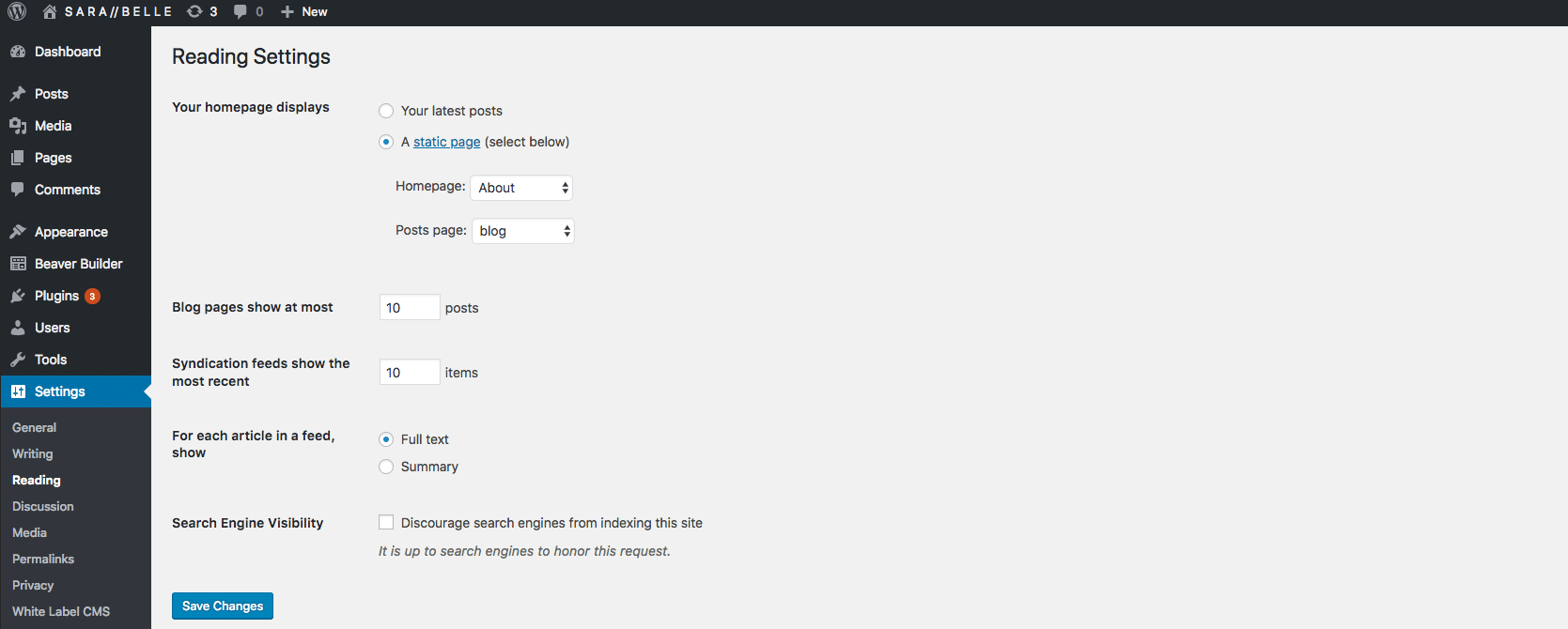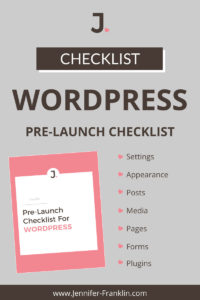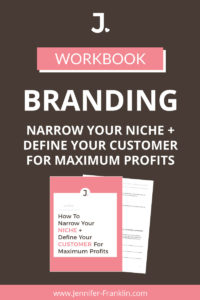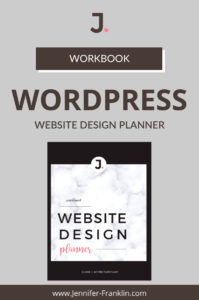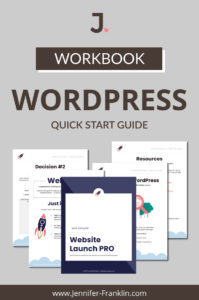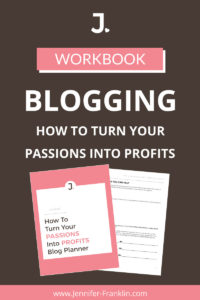How To Add A Blog To Your WordPress Website
// WordPress Tutorial
In today's video you will learn how to add a blog page to your WordPress website.
This WordPress tutorial is for you if you have your blog posts set to appear on your home page and want to create a separate blog page.
You will learn how to easily create a separate blog page for your blog posts and assign a different static page to your home page.
Here's how to easily add a blog page to your WordPress website in just a few easy steps:
- Login to your WordPress website and from the top bar menu click on +NEW > PAGE.
- Name the page. I named mine "blog".
- PUBLISH your page.
- Go to SETTINGS > READING
- Set the Posts Page to the page that you want your blog posts to appear on "blog".
- Set the Home Page to the page that you want to appear on the home page. I used the "about" page.
That's it!
All of your blog posts will now appear on the page that you have created and assigned to your Posts Page.
Your website's front "home" page will now be the page that you have assigned as your Home page.
What do you think?
I hope you found this video useful.
Leave me a comment below.

SAVE FOR LATER > PIN ME!